-
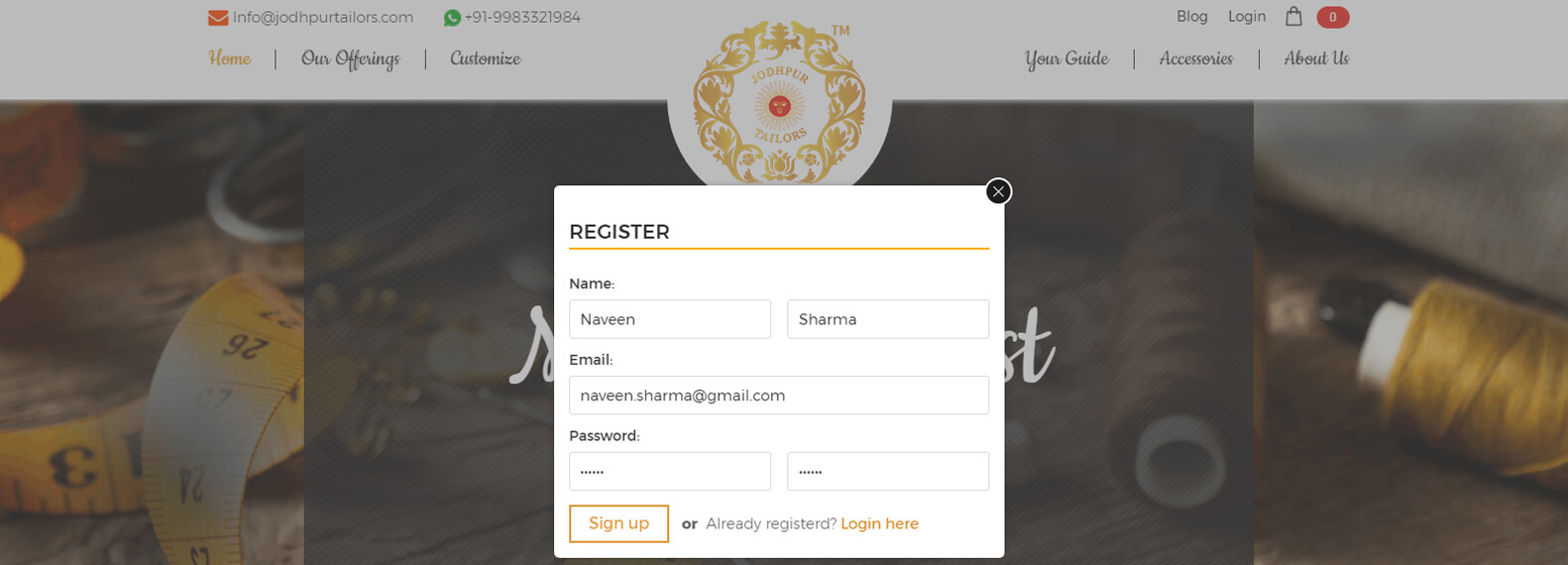
Enter the above details to signup.
-
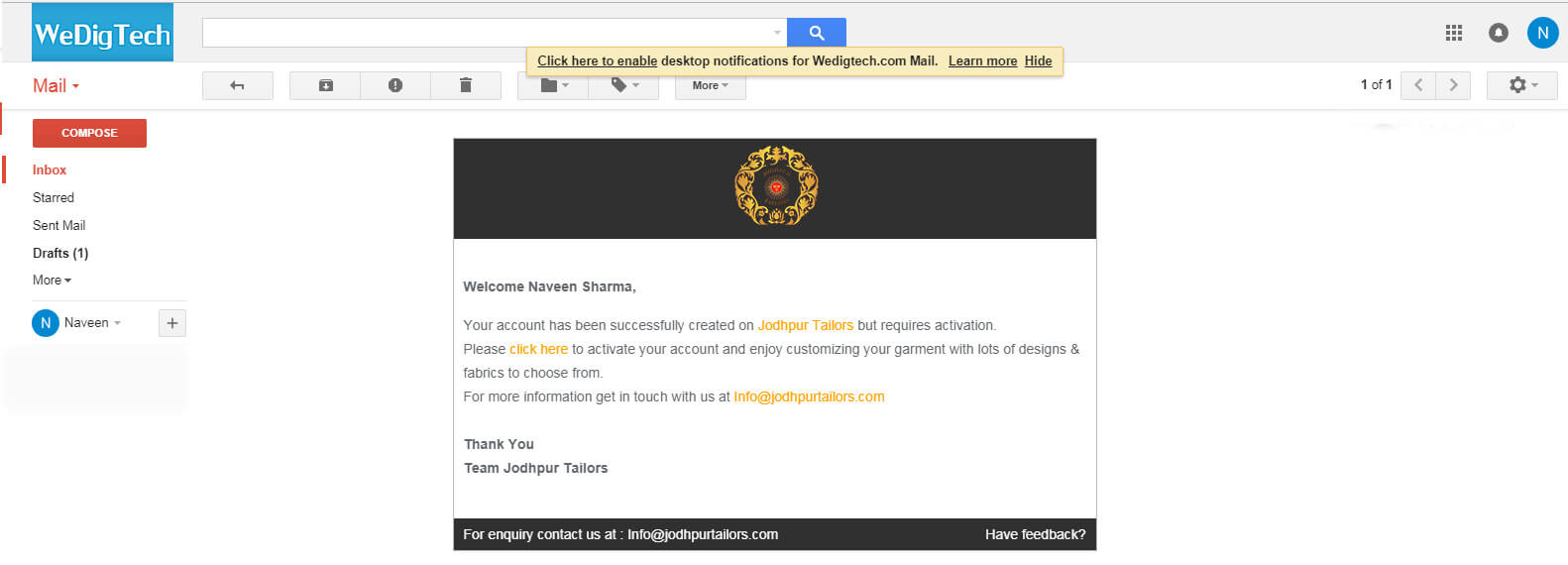
You need to activate your account by clicking on "Click here" in the second line through the welcome mail received in your mail Inbox.
-
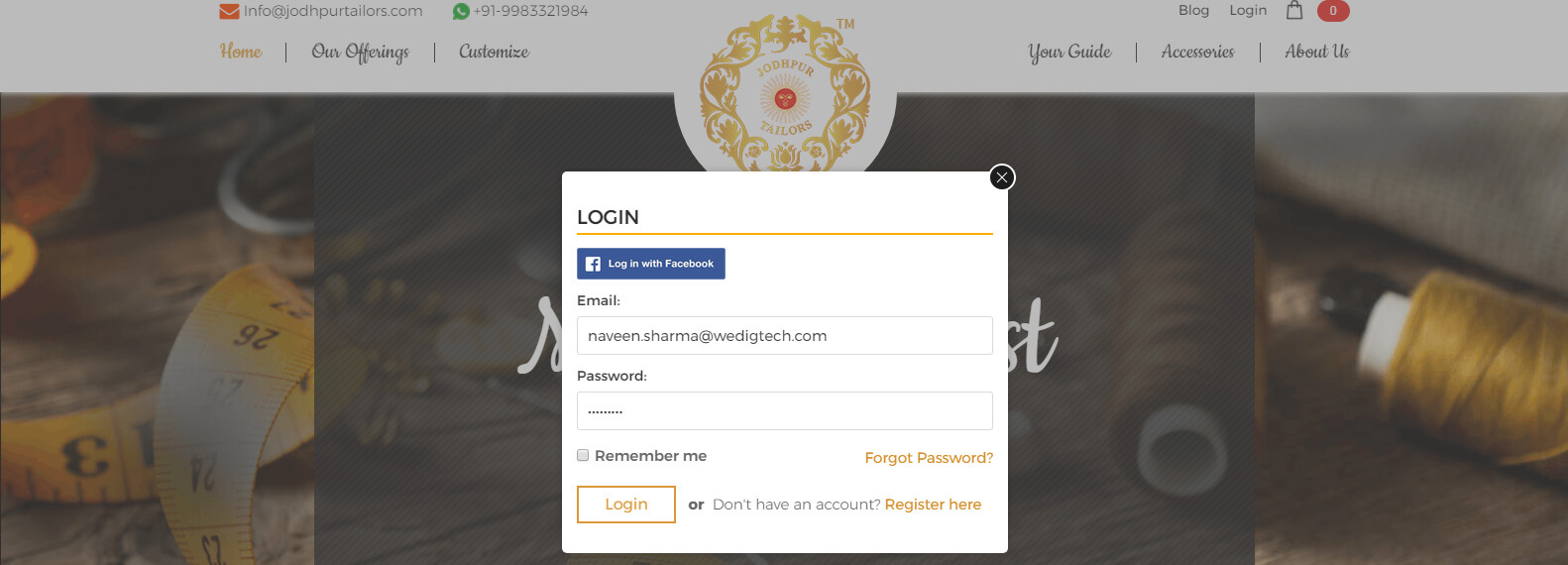
To login, enter the e-mail & password entered while registration.
-
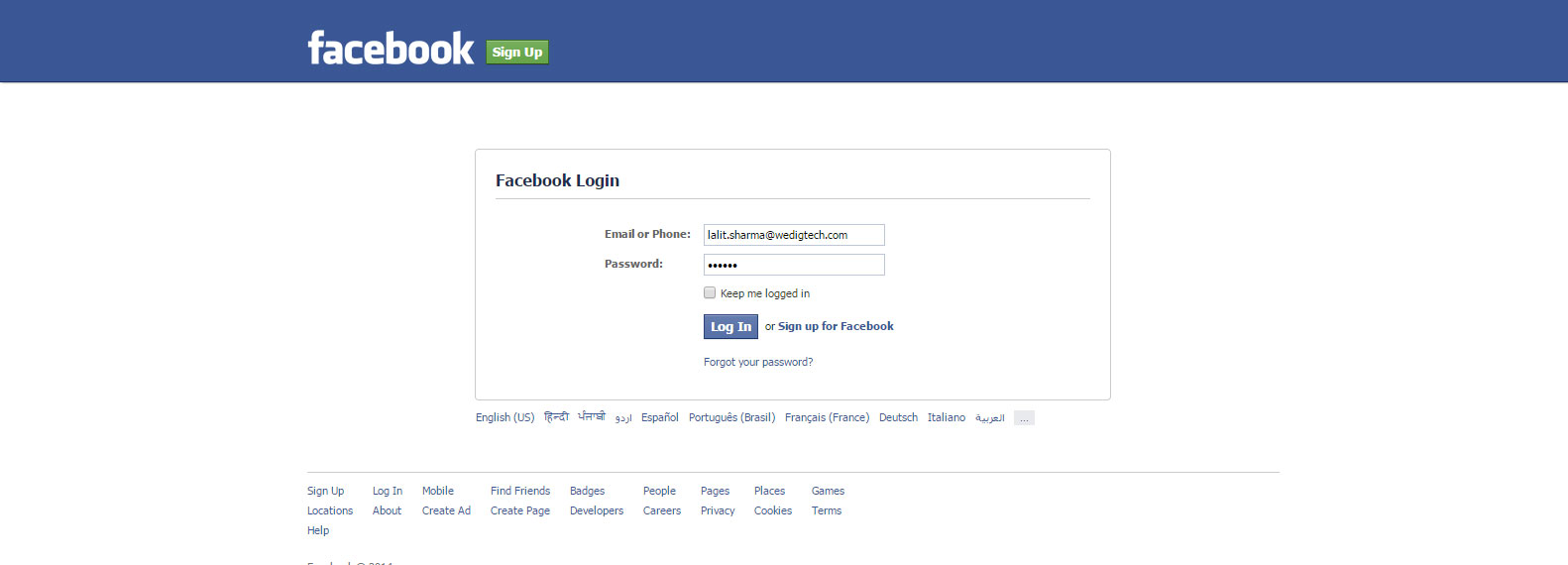
You can also login through facebook, if you have a facebook account.
-
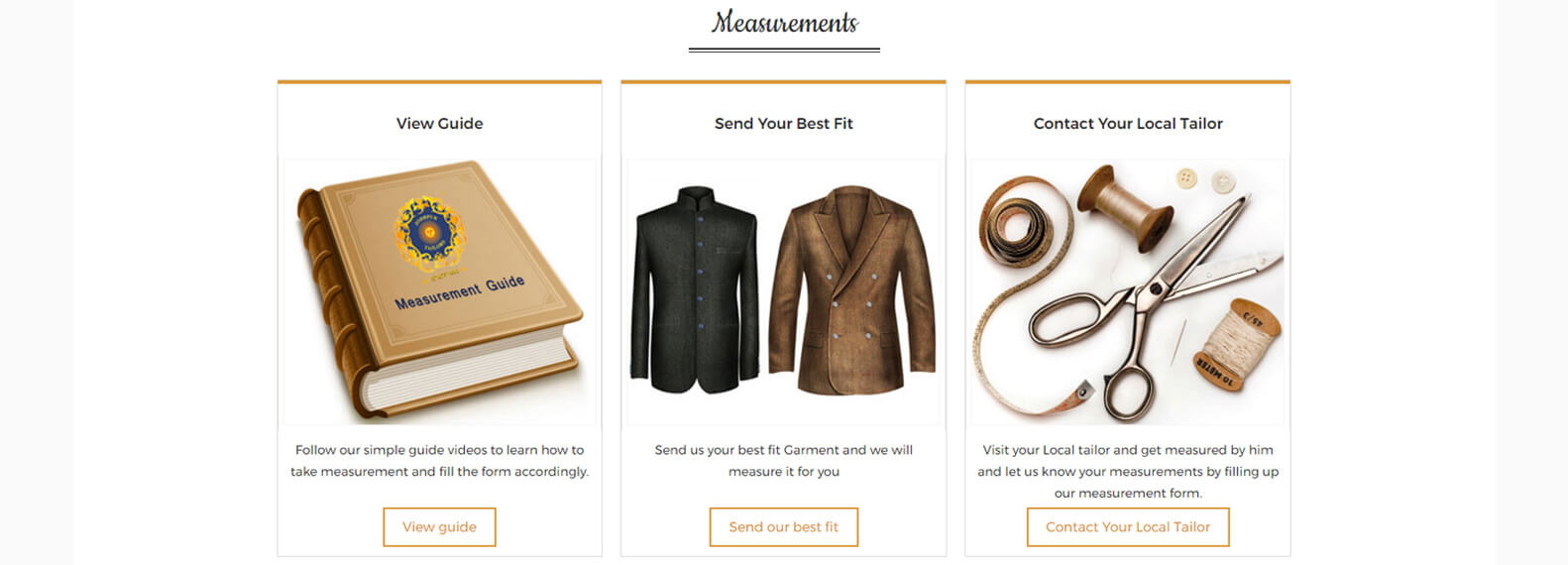
Enter your measurements through any of the above three options.
-
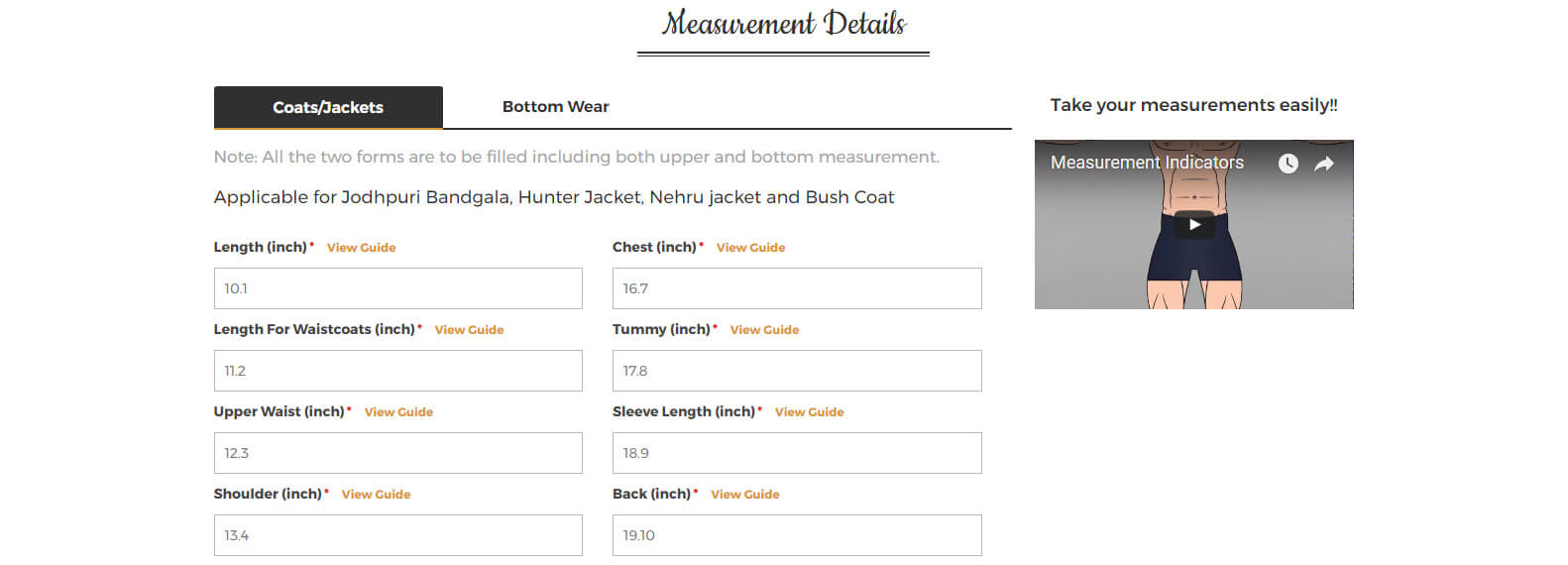
Enter the measurement for Coat/Jacket.
-
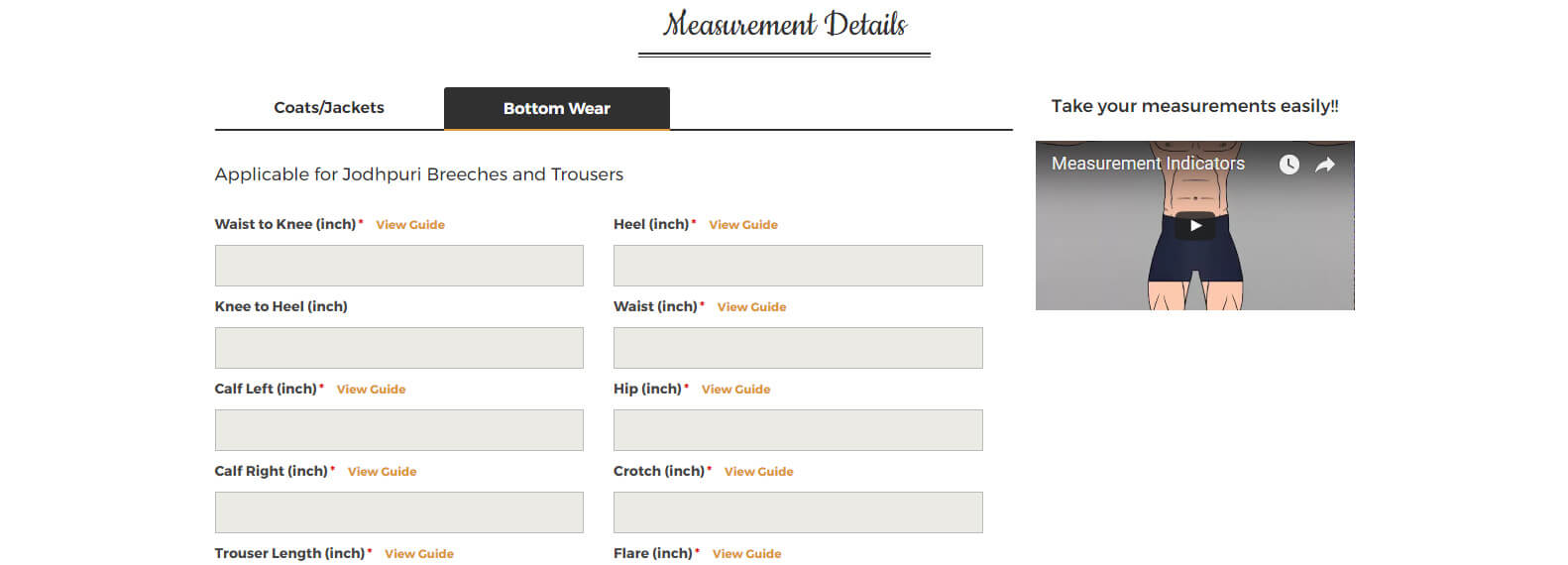
Enter the measurement for (Bottom wear) such as breeches or trouser.
-
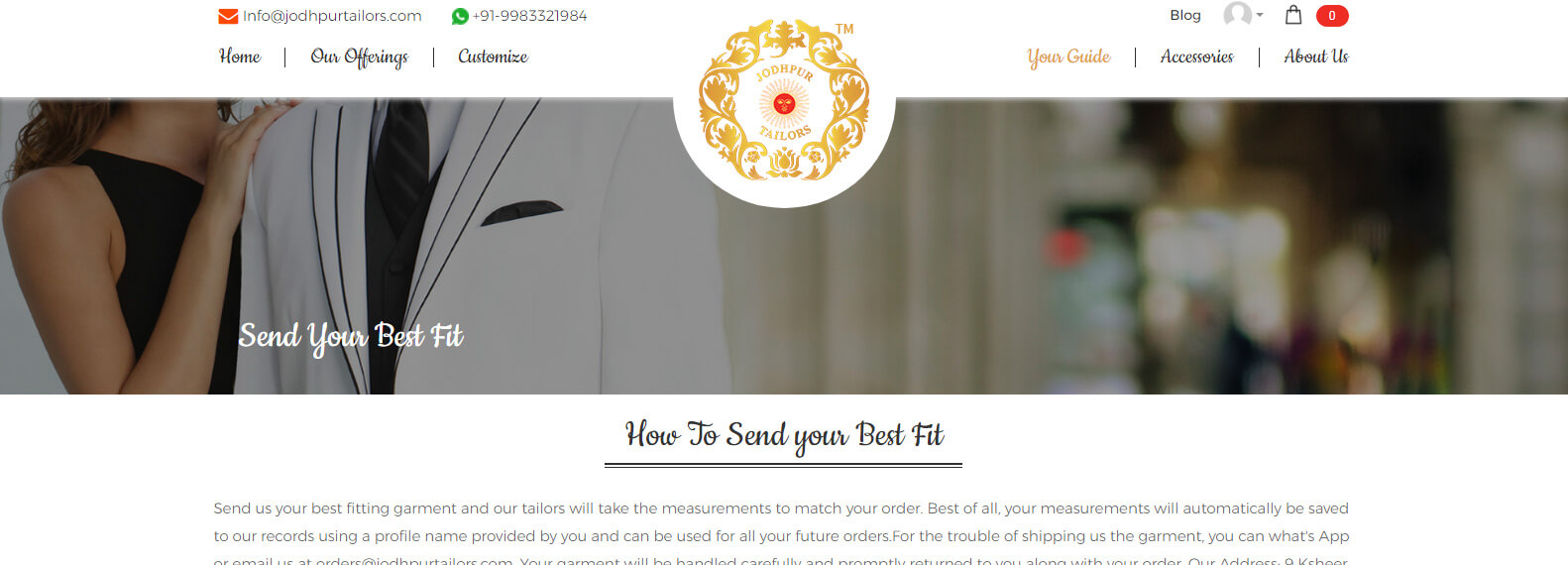
You can choose to send your best fit.
-
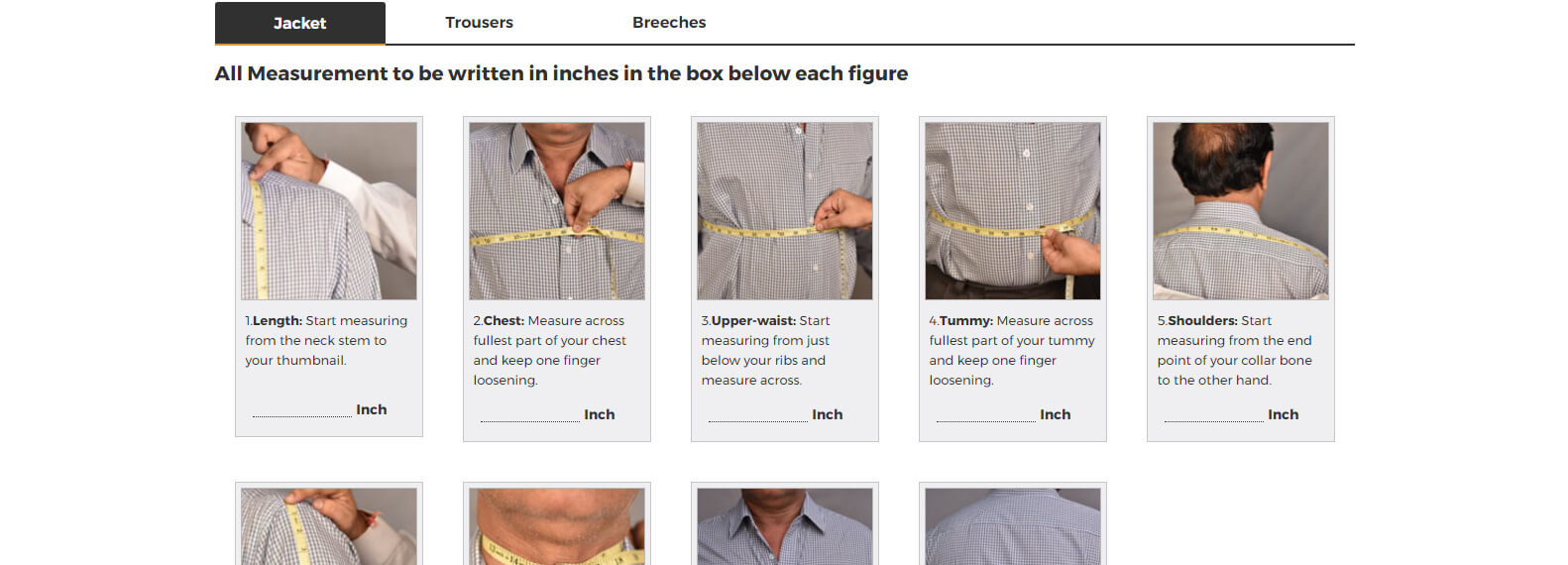
You can also choose to contact your local tailor & print measurement form from there.
-
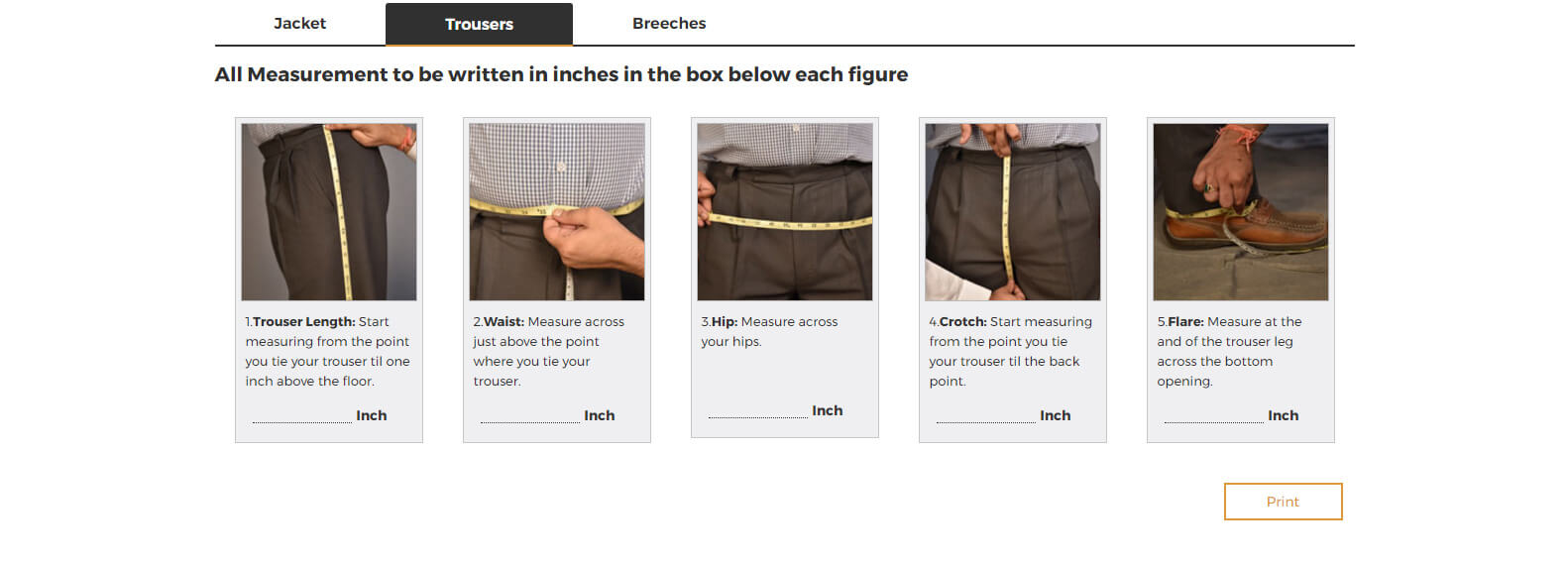
Trouser measurements form - contact your local tailor.
-
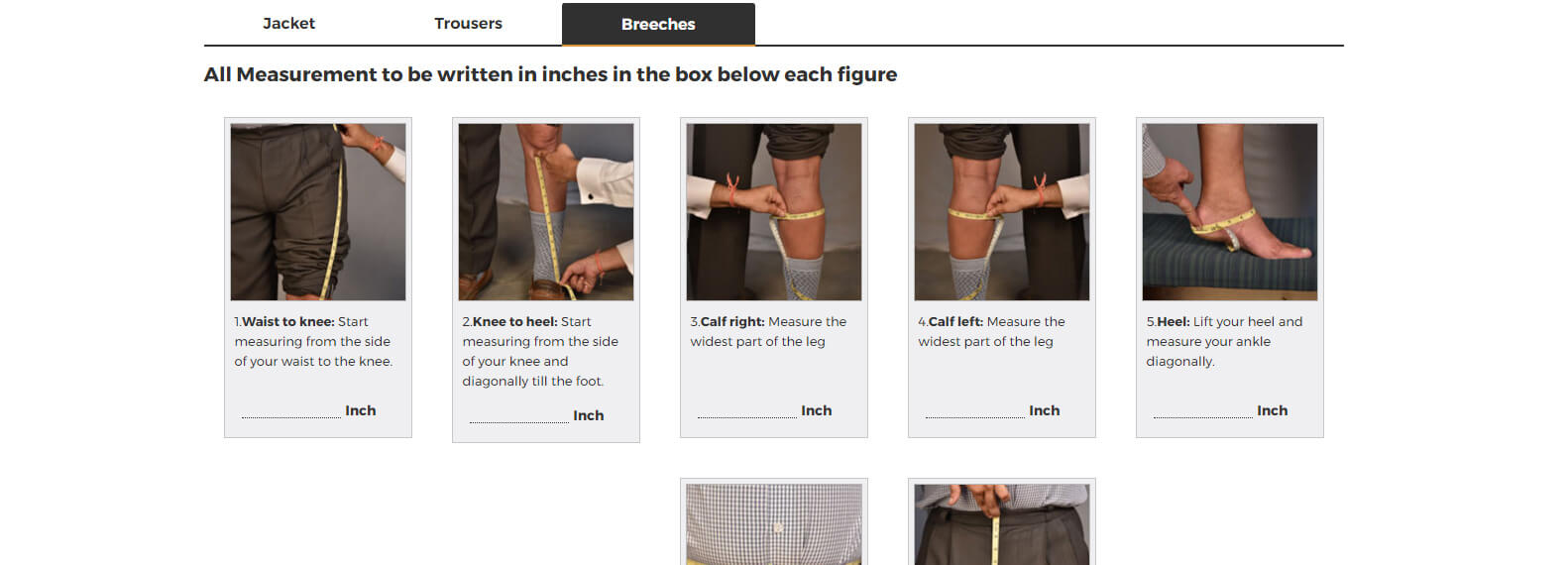
Breeches measurement form - contact your local tailor.
-
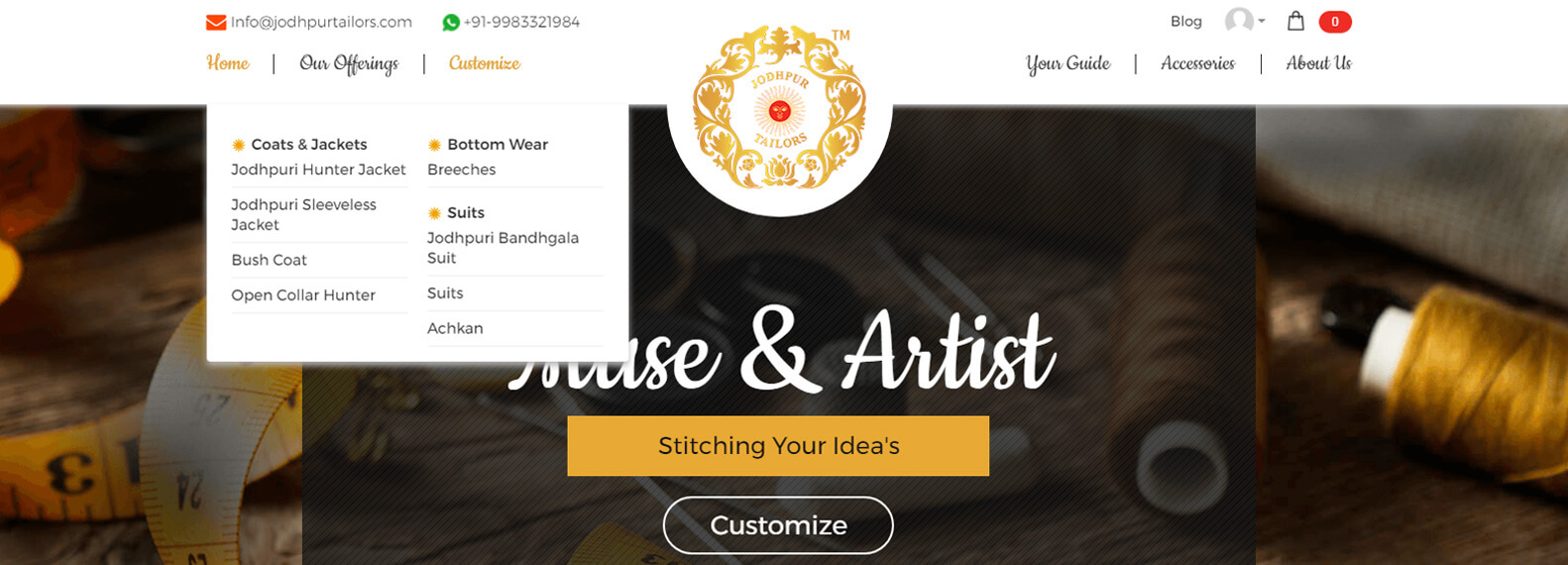
From Customize, select Open collar suit, You can order as per your wish.
-
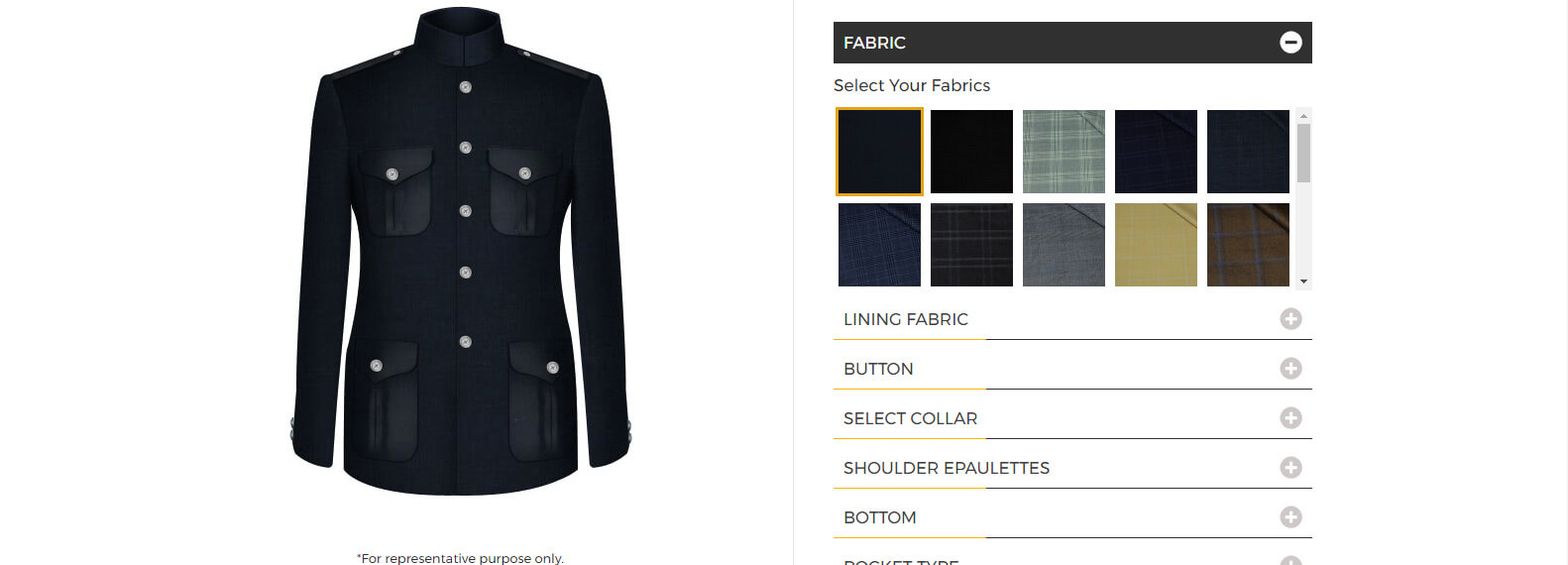
Perform customization to design an open collar suit of your choice.
-
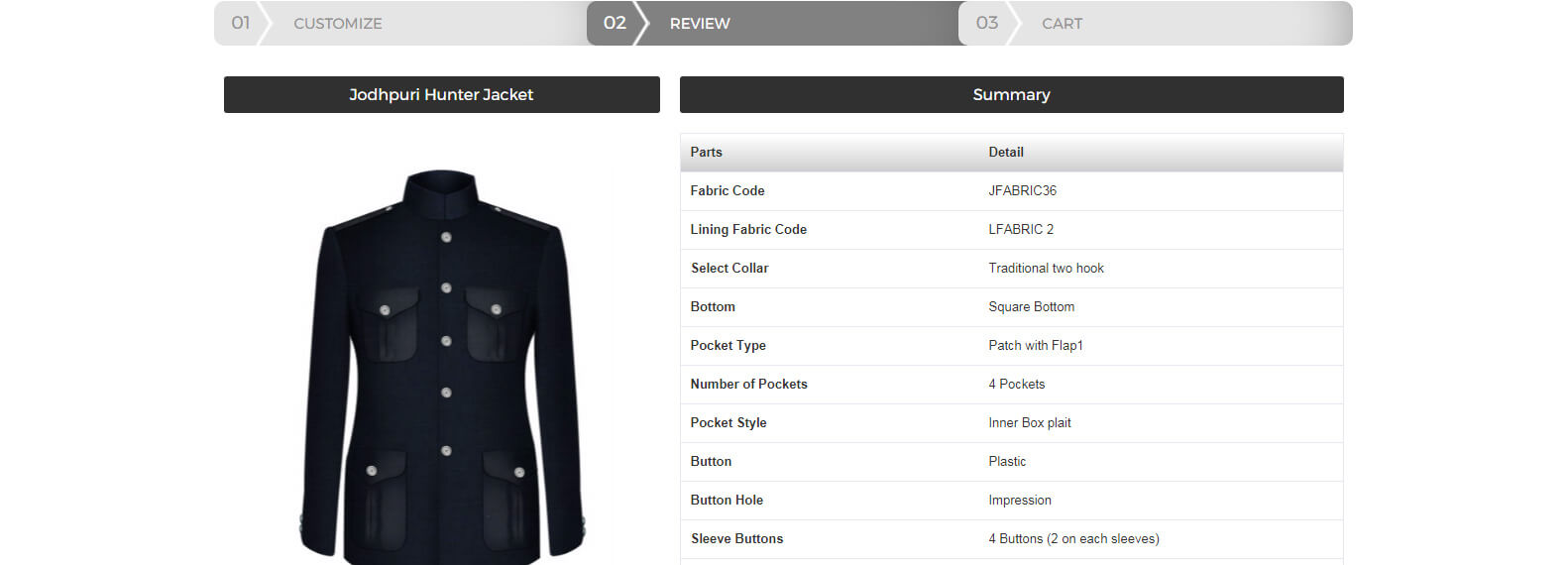
This page shows the summary of the elements you have incorporated in your suit. You can select edit to customize again or checkout to move ahead.
-
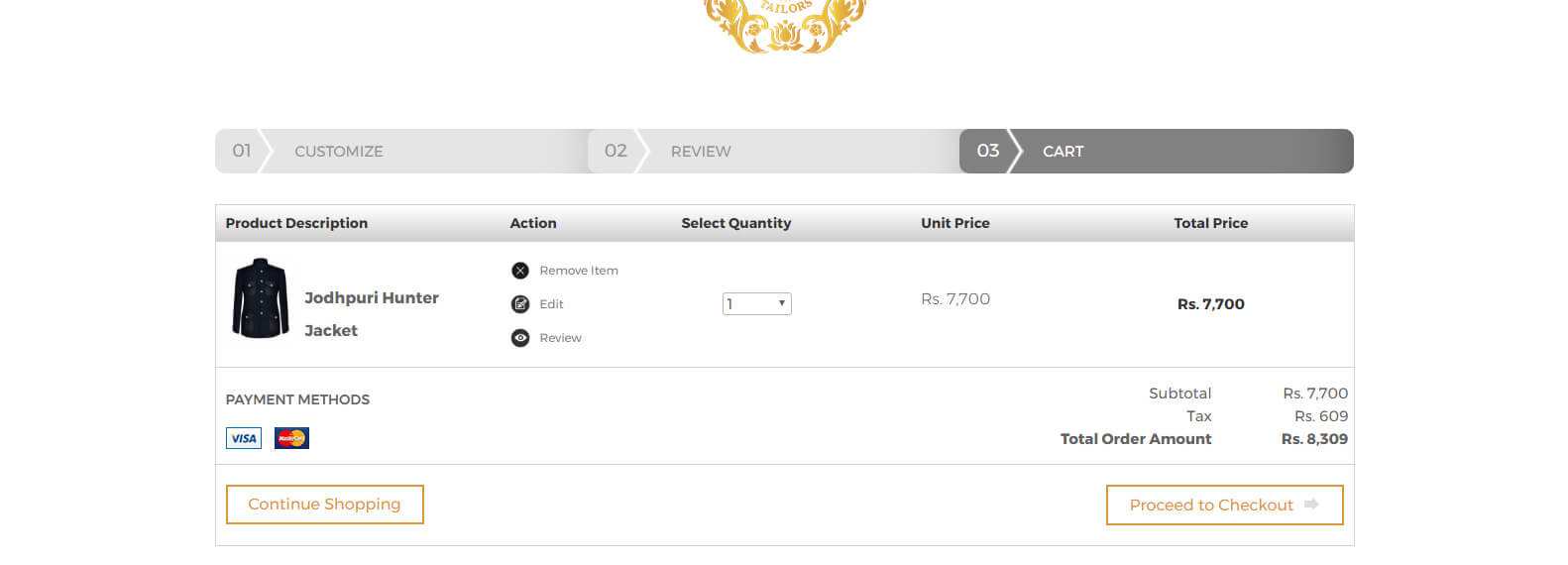
Now you have entered into cart. You can increase the quantity of required or choose proceed to checkout to move ahead.
-
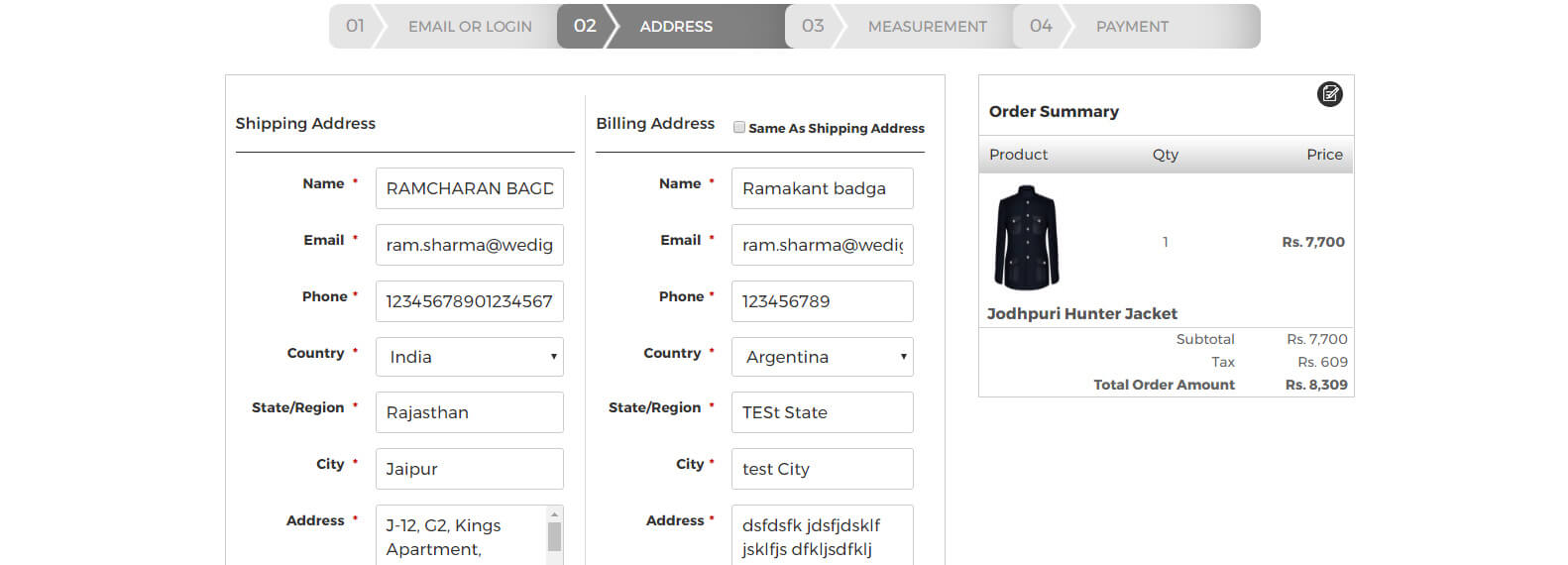
You can enter the shipping address details here.
-
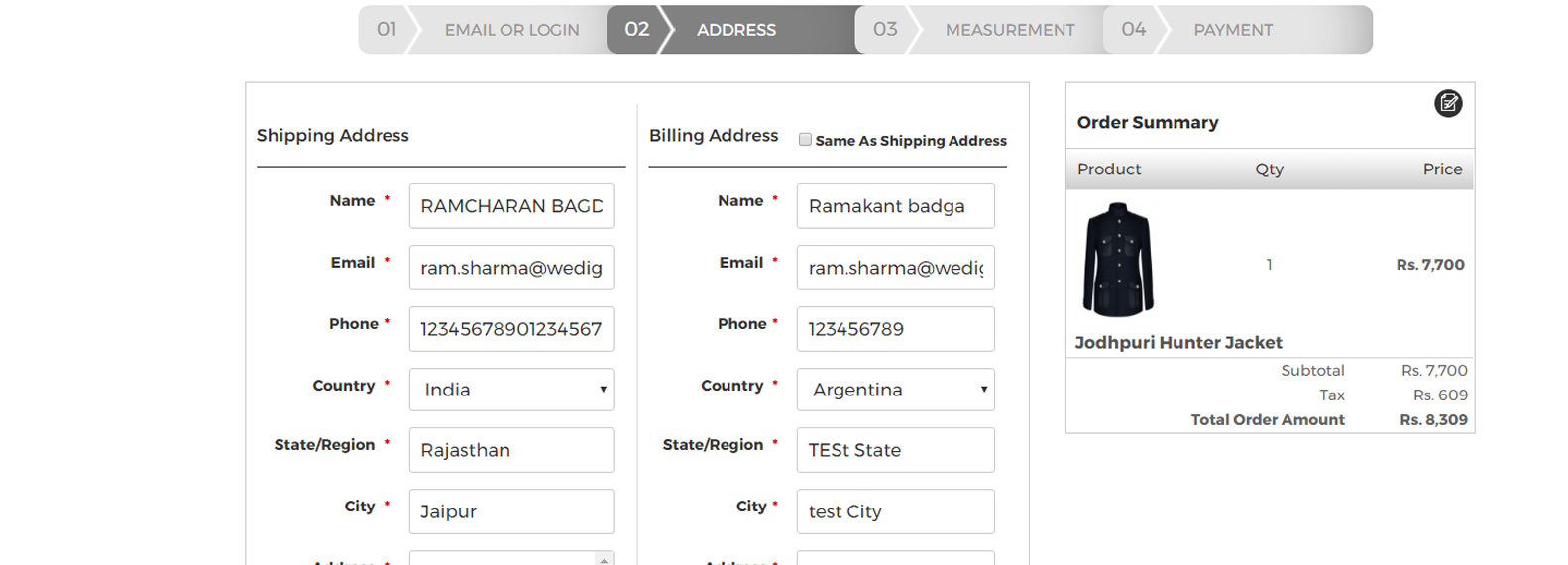
In case your billing address is different deselect, Same as shipping address & fill up your billing address.
-
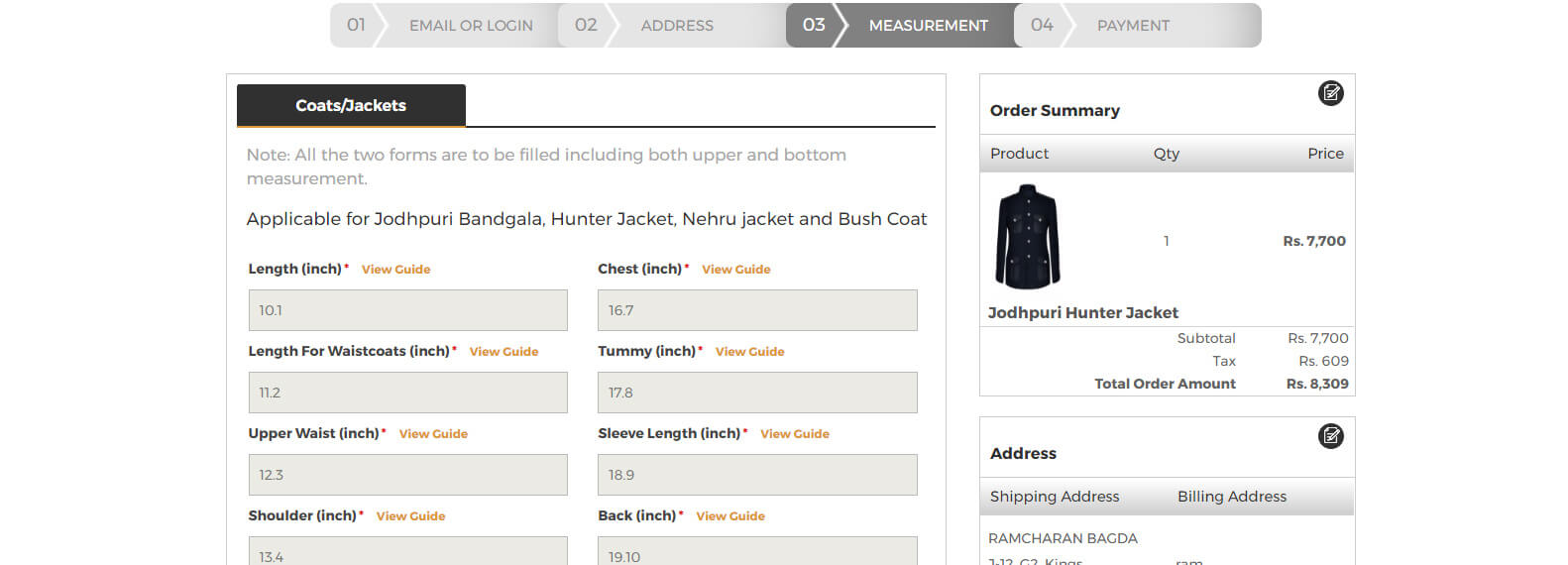
This page will reflect the measurements you entered in the My measurements ( My Account ) section.
-
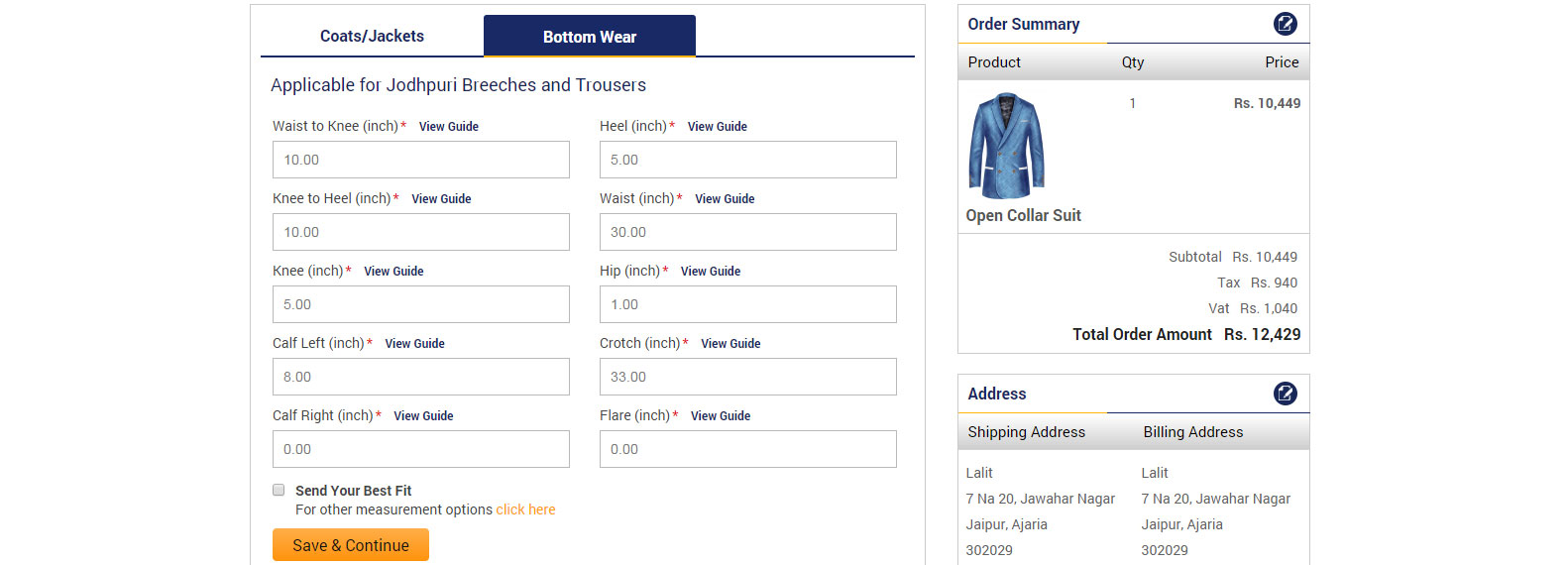
This page will reflect the measurements you entered in the My measurements ( My Account ) section.
-
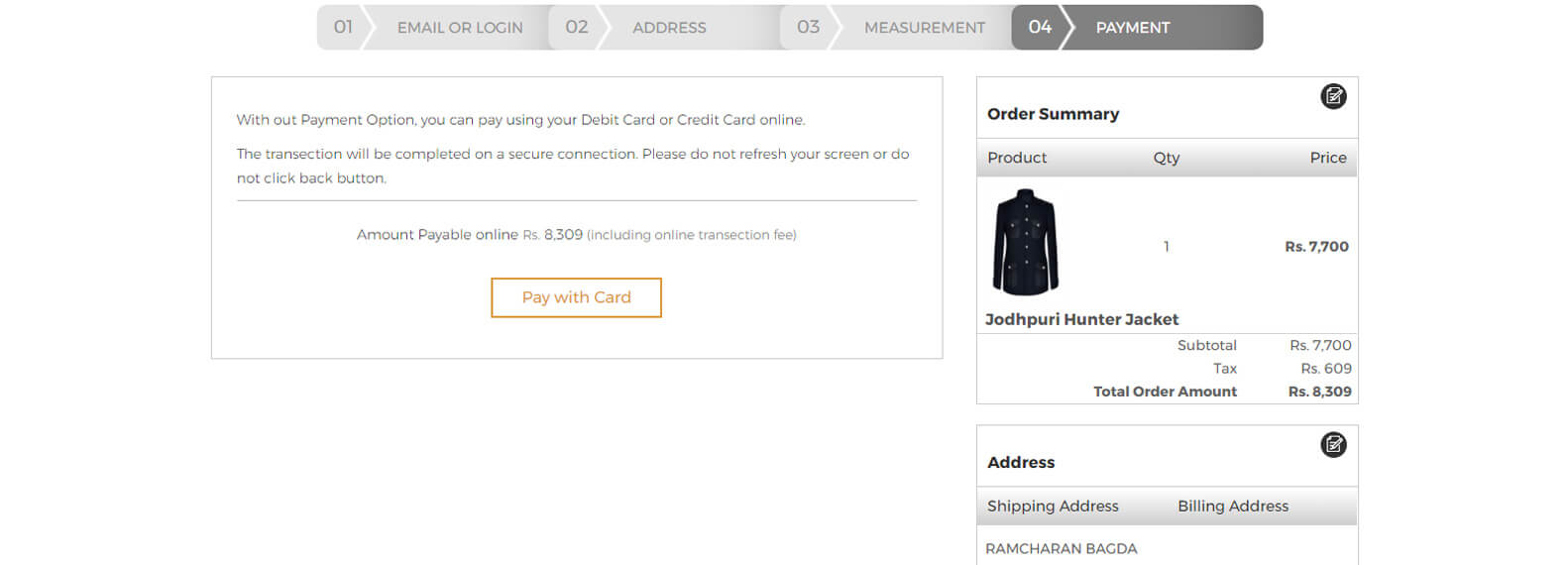
You can pay with you card here.
-
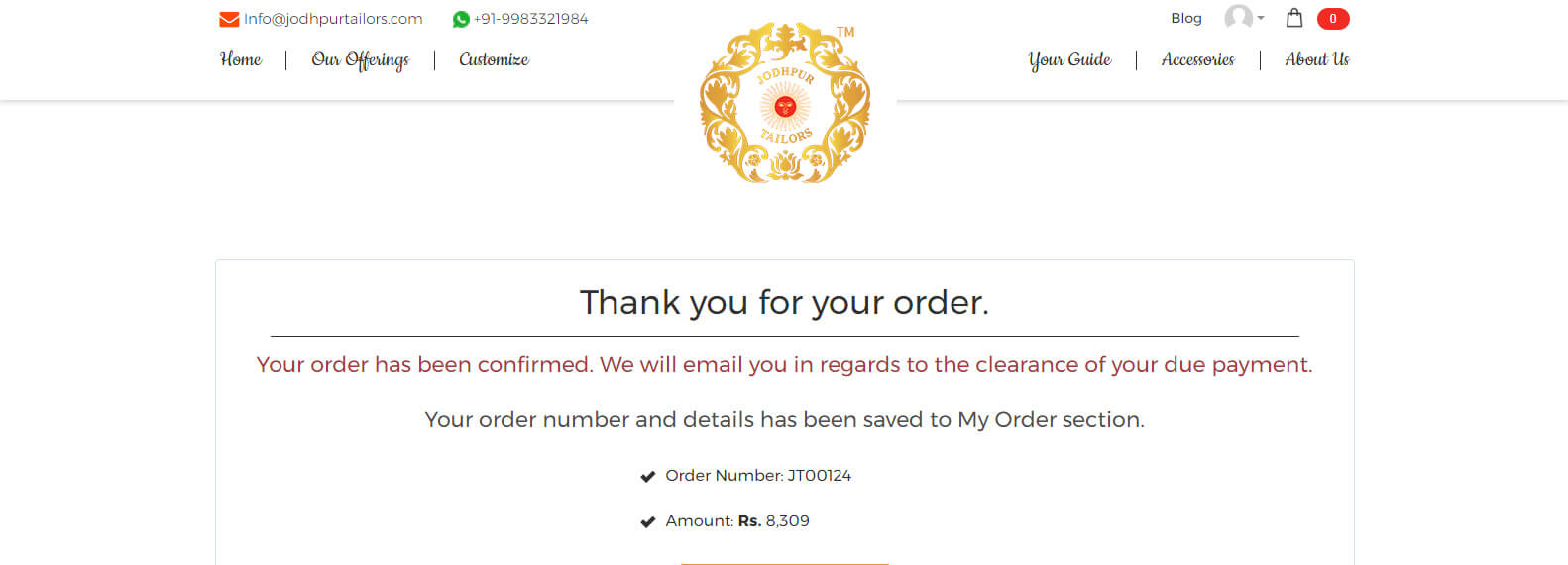
Thank you for placing your order you can now view your order details.
-
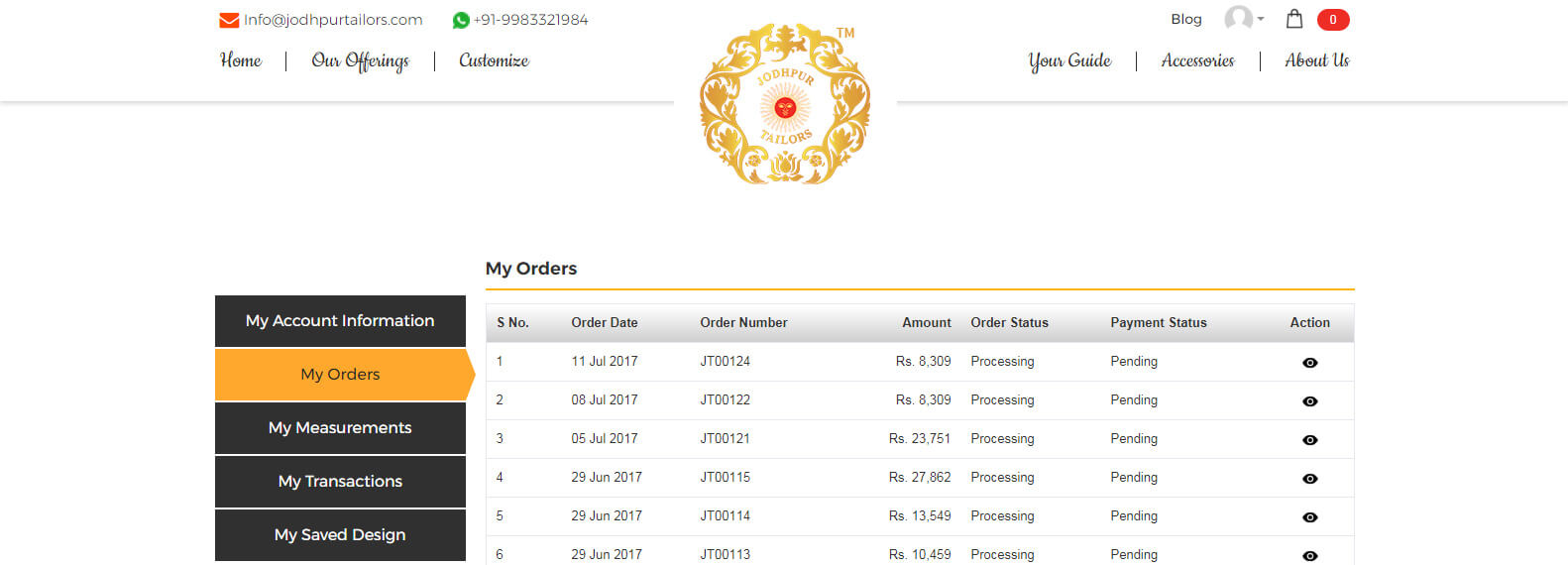
Click on eye shaped icon to view your order details.
-
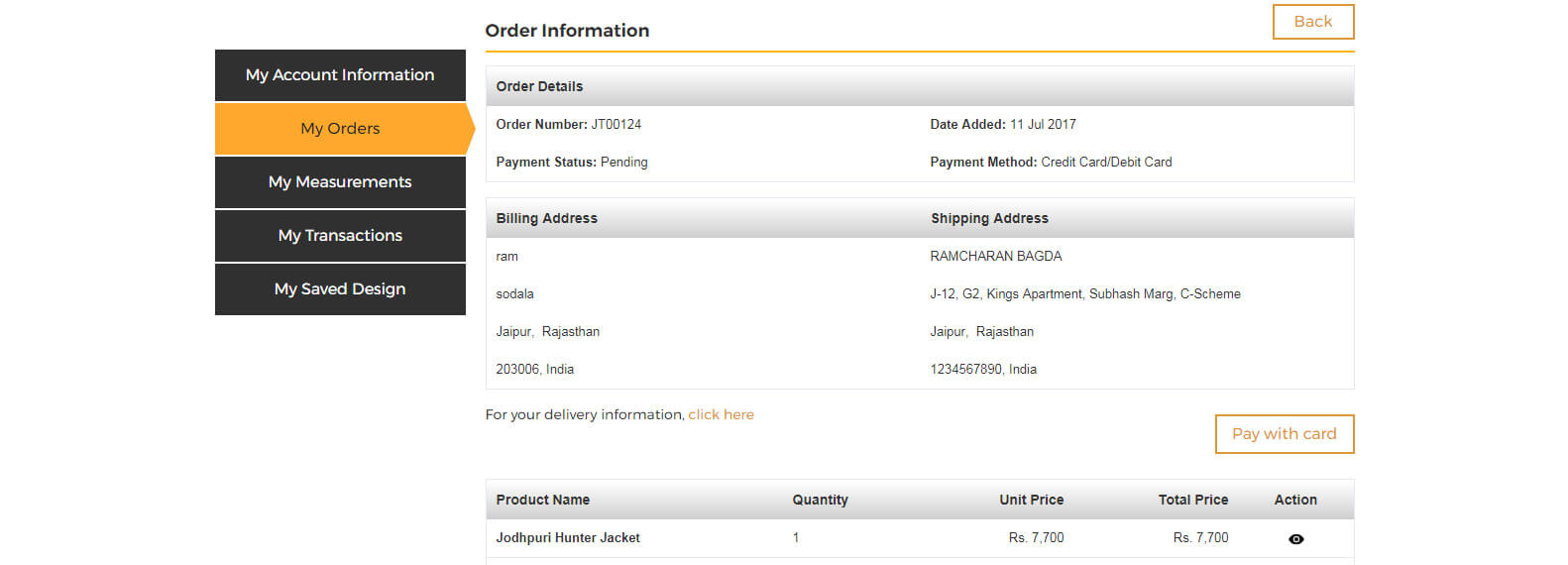
Here are your order details.
-
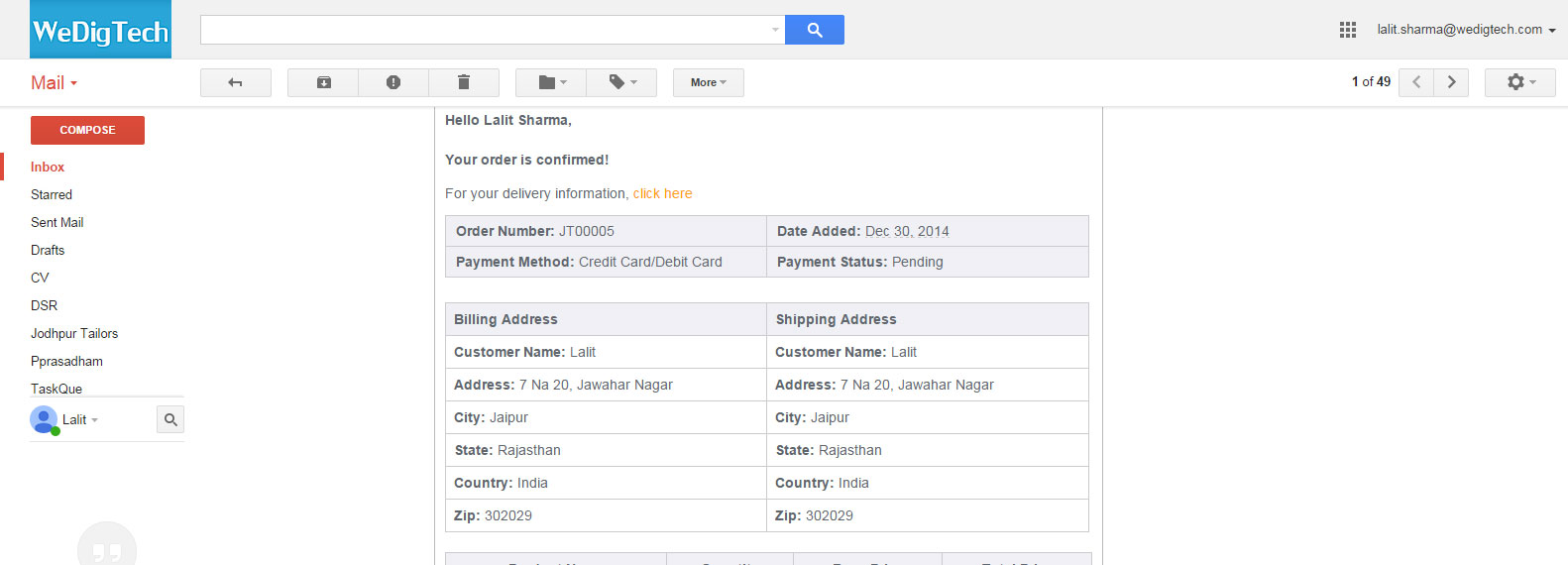
At the end you will recieve an order conferm mation e-mail in your mail box.
-
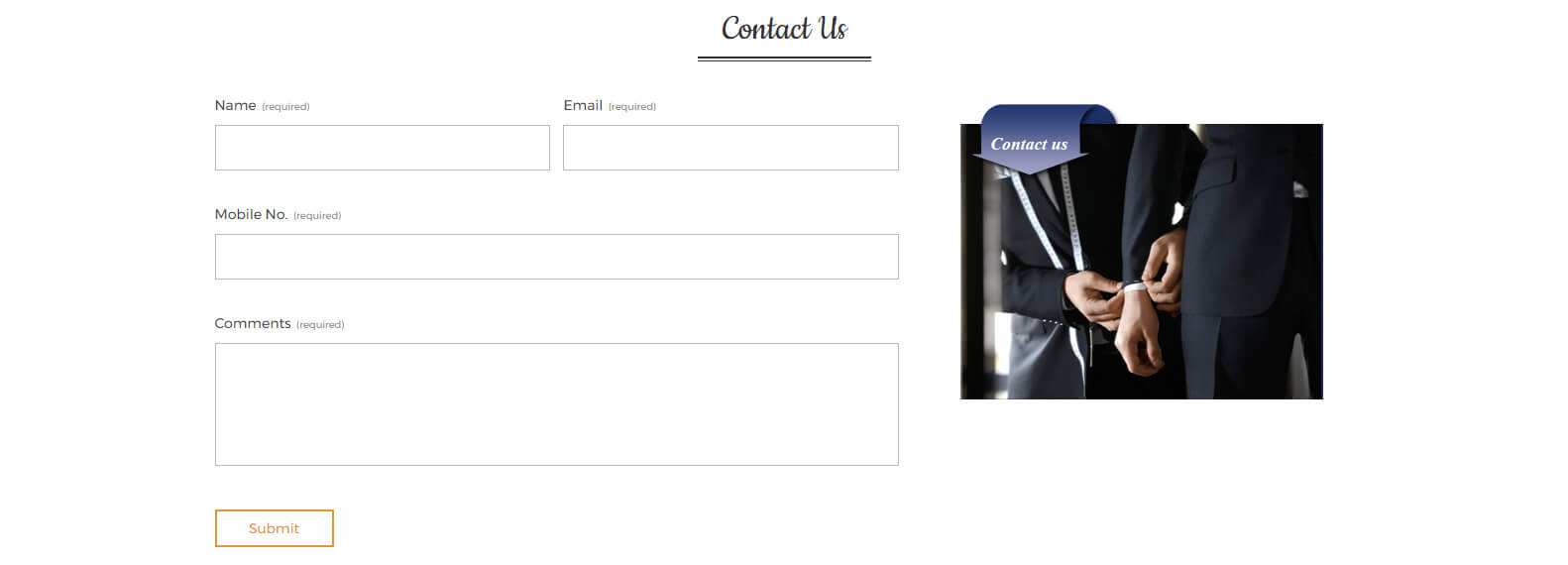
In case of any information or feedback, mail us at info@jodhpurtailors.com